Plan your projects in a visual fashion
If you are a fan of mind maps when planning, then you will love HyperPlan. Some people will happily make written notes and turn them into plans without a problem. Other people need something a little more visual where one step leads intuitively to the next, and where the whole plan doesn’t need to be read in order to see how far along he, she or they are. HyperPlan offers a mix between a mind map and a full written plan. It places your project steps, goals and processes into segments. The plan is colour coded to help you see what is a current priority and what will become a priority in the future. The app starts with a simple easy-to-navigate plan that allows you to drill down your smaller steps into larger and more comprehensive plans.









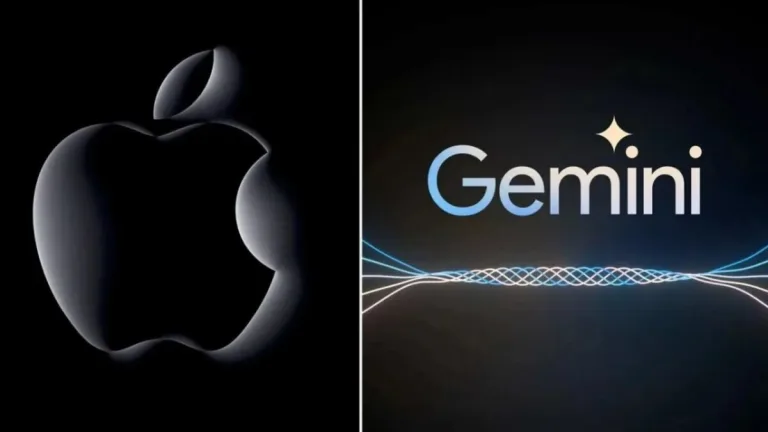
User reviews about HyperPlan
Have you tried HyperPlan? Be the first to leave your opinion!